VCE to PDF Conversion Guide with StudyDumps
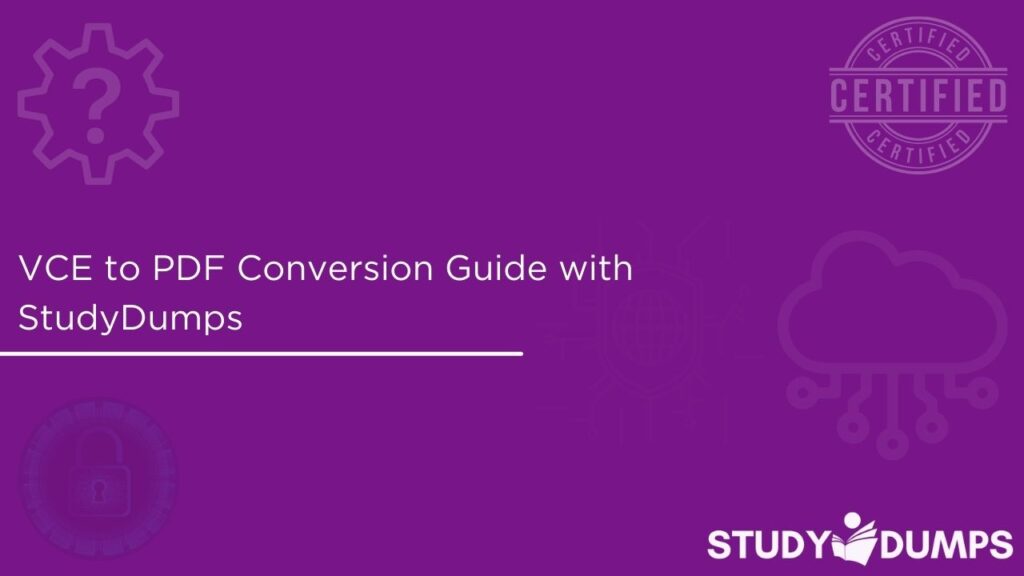
For IT professionals and students preparing for certification exams, Visual CertExam (VCE) files are a popular format for practicing realistic exam simulations. However, VCE files require specialized software like Visual CertExam Suite to open, which can be costly or incompatible with some devices. Converting VCE files to PDF offers a universal, accessible format for studying on any device. This comprehensive guide, crafted for the StudyDumps Official website, walks you through the process of converting VCE to PDF, highlights the best tools, and provides tips for effective exam preparation. We’ll also include sample multiple-choice questions (MCQs) to test your understanding of the conversion process.
Table of Contents
Why Convert VCE to PDF?
VCE files, created by Visual CertExam Suite, contain interactive exam questions and answers, mimicking real certification exams from vendors like Cisco, CompTIA, and Microsoft. While VCE files are excellent for practice, converting them to PDF offers several advantages:
- Universal Accessibility: PDFs can be opened on any device—laptops, tablets, or smartphones—using free readers like Adobe Acrobat or browser-based viewers.
- Ease of Sharing: PDFs are simple to email, upload to cloud storage, or share with study groups without requiring proprietary software.
- Portability: PDFs are lightweight and don’t rely on specific software, making them ideal for studying on the go.
- Annotation and Editing: PDFs can be highlighted, annotated, or edited using tools like Wondershare PDFelement or UPDF, enhancing study efficiency.
- Archiving: PDFs are durable for long-term storage, ensuring exam materials remain accessible.
However, PDFs lack the interactive features of VCE files, such as timed quizzes or instant feedback, so consider your study needs before converting.
Tools for Converting VCE to PDF
Several tools—both offline and online—can convert VCE files to PDF. Below are the most reliable options, focusing on ease of use, cost, and compatibility:
1. DoPDF with VCE Designer (Offline, Free)
DoPDF is a free virtual PDF printer that converts printable documents to PDF when paired with VCE Designer, a component of Visual CertExam Suite for creating and editing VCE files.
- Steps:
- Download and install DoPDF from www.dopdf.com and VCE Designer (requires a Visual CertExam Suite license or trial).
- Open the VCE file in VCE Designer.
- Go to File > Print.
- Select DoPDF as the printer from the list.
- Adjust print settings (e.g., page size, orientation) to preserve formatting.
- Click Print and choose a location to save the PDF.
- Advantages: Free; retains most formatting; works offline.
- Limitations: Requires VCE Designer; may lose interactive elements.
- Use Case: Ideal for students with access to VCE Designer who need a free, offline solution.
2. CutePDF Writer with VCE Designer (Offline, Free)
CutePDF Writer is another free virtual printer that works similarly to DoPDF, converting VCE Simulator files to PDF via VCE Designer.
- Steps:
- Download and install CutePDF Writer and its PS2PDF converter from www.cutepdf.com.
- Open the VCE file in VCE Designer.
- Navigate to File > Print.
- Choose CutePDF Writer as the printer.
- Click Print and save the PDF to your desired location.
- Advantages: Free; simple interface; compatible with Windows.
- Limitations: Requires VCE Designer; occasional formatting issues with complex VCE files.
- Use Case: Suitable for users seeking a lightweight, free alternative to DoPDF.
3. VCEPlus (Online, Free with Limitations)
VCEPlus is an online platform offering free VCE to PDF conversion, though it requires uploading files to cloud storage and may take up to 24 hours.
- Steps:
- Visit www.vceplus.com.
- Search for your VCE file in their database to check if a PDF version already exists.
- If not, upload the VCE file to cloud storage (e.g., Google Drive, Dropbox).
- Share the file link via VCEPlus’s comment section or contact form.
- Wait for an email with the converted PDF (typically 12–24 hours).
- Advantages: Free; no software installation needed; access to pre-converted exam PDFs.
- Limitations: Slow turnaround; requires cloud upload; privacy concerns for sensitive files.
- Use Case: Best for users without VCE Designer or those needing pre-converted exam dumps.
4. pdfFiller (Online, Paid)
pdfFiller is a versatile online tool for converting VCE to PDF, offering additional features like editing and form filling.
- Steps:
- Go to www.pdffiller.com and sign in or create an account.
- Click Upload and select your VCE file (or drag and drop it).
- Once uploaded, open the file and select Convert from the menu.
- Choose PDF as the output format and click Convert.
- Download the converted PDF when processing is complete.
- Advantages: Fast; supports editing before conversion; cloud integration (Google Drive, Dropbox).
- Limitations: Paid service; limited file size for free trials; online-only.
- Use Case: Ideal for professionals needing quick conversions and PDF editing capabilities.
Tips for Successful VCE to PDF Conversion
To ensure a seamless conversion process and high-quality PDFs, follow these best practices:
- Check Formatting: Before converting, review the VCE file in VCE Designer to ensure questions, answers, and images are correctly formatted.
- Adjust Print Settings: Use tools like DoPDF or CutePDF to customize page size, margins, and orientation for optimal readability.
- Test the PDF: Open the converted PDF to verify that all content, including images and tables, is intact and legible.
- Backup VCE Files: Always keep a copy of the original VCE file in case of conversion errors.
- Be Cautious with Online Tools: Avoid uploading sensitive or copyrighted exam content to online converters like VCEPlus due to privacy and legal concerns.
- Use a PDF Editor: Post-conversion, tools like Wondershare PDFelement or UPDF can help annotate, highlight, or reorganize the PDF for better study efficiency.
- Legal Considerations: Ensure the VCE file is legally obtained and used for personal study only, as converting official exam papers may violate copyright laws.
How StudyDumps Enhances Your Exam Preparation
StudyDumps is a trusted resource for IT certification candidates, offering high-quality exam dumps, practice tests, and study guides for certifications like CompTIA, Cisco, and Microsoft. While StudyDumps primarily provides VCE files for interactive practice, converting these to PDF can complement your study strategy. Here’s how:
- Access StudyDumps VCE Files: Download VCE files from StudyDumps for realistic exam simulations.
- Convert to PDF: Use the tools above to create portable, shareable versions of your practice exams.
- Combine with StudyDumps Resources: Pair PDFs with StudyDumps’ study guides and flashcards for a comprehensive prep plan.
- Practice Anywhere: Study PDFs on your phone or tablet during commutes or breaks, maximizing study time.
By leveraging StudyDumps’ materials and converting VCE to PDF, you can create a flexible, effective study routine tailored to your needs.
Challenges and Limitations
While converting VCE to PDF is beneficial, there are some challenges to consider:
- Loss of Interactivity: PDFs are static and lack VCE’s timed quizzes, drag-and-drop questions, or instant feedback.
- Formatting Issues: Complex VCE files with images or tables may not convert perfectly, requiring manual adjustments.
- Software Dependency: Offline tools like DoPDF and CutePDF require VCE Designer, which may involve a cost.
- Legal Risks: Converting or sharing copyrighted VCE files (e.g., official exam dumps) can violate vendor policies or copyright laws.
- Privacy Concerns: Online converters like VCEPlus require uploading files to third-party servers, posing risks for sensitive data.
To mitigate these, choose reputable tools, verify legal compliance, and use PDF editors to fix formatting issues post-conversion.
Why This Knowledge Matters for IT Certifications
For candidates pursuing certifications like CompTIA A+, Cisco CCNA, or Microsoft Azure Fundamentals, mastering exam preparation tools is essential. Understanding how to convert VCE to PDF enhances your study flexibility and ensures you can access materials anywhere. StudyDumps’ practice tests, combined with PDF conversions, help you prepare effectively for exam day. Our resources, including practice exams and study guides, are designed to align with real-world scenarios, making you exam-ready.
Sample Multiple-Choice Questions (MCQs) for VCE to PDF Conversion
Test your knowledge of the VCE to PDF conversion process with these MCQs:
Question 1: What is a primary benefit of converting VCE files to PDF for exam preparation?
A) PDFs offer interactive exam simulations
B) PDFs can be opened on any device without special software
C) PDFs retain all VCE interactive features
D) PDFs are only compatible with Visual CertExam Suite
Answer: B) PDFs can be opened on any device without special software
Question 2: Which tool is required alongside DoPDF to convert VCE files to PDF?
A) Exam Formatter
B) VCE Designer
C) Wondershare PDFelement
D) CutePDF Writer
Answer: B) VCE Designer
Question 3: What is a limitation of using VCEPlus for VCE to PDF conversion?
A) It requires a paid subscription
B) It can take up to 24 hours to process
C) It only works offline
D) It doesn’t support cloud storage
Answer: B) It can take up to 24 hours to process
Question 4: Why should you be cautious when using online VCE to PDF converters?
A) They always produce low-quality PDFs
B) They may pose privacy risks for sensitive exam content
C) They require VCE Designer to function
D) They are incompatible with Windows devices
Answer: B) They may pose privacy risks for sensitive exam content
Conclusion
Converting VCE to PDF is a valuable strategy for IT certification candidates, offering accessibility, portability, and ease of sharing for study materials. Tools like DoPDF, CutePDF Writer, VCEPlus, and pdfFiller provide reliable options for offline and online conversion, each with unique benefits and limitations. By following best practices—such as checking formatting, testing PDFs, and ensuring legal compliance—you can create high-quality study resources that complement StudyDumps’ VCE files and practice tests. For IT professionals and students, mastering this process enhances exam preparation efficiency and flexibility. StudyDumps is your trusted partner, providing expertly crafted resources to help you succeed in certifications and real-world applications. Whether you’re studying on the go or annotating practice questions, this VCE to PDF guide empowers you to achieve your certification goals.

1 thought on “VCE to PDF Conversion Guide with StudyDumps”