Find Out What Websites Should a User Avoid When Connecting to a Free and Open Wireless Hotspot?
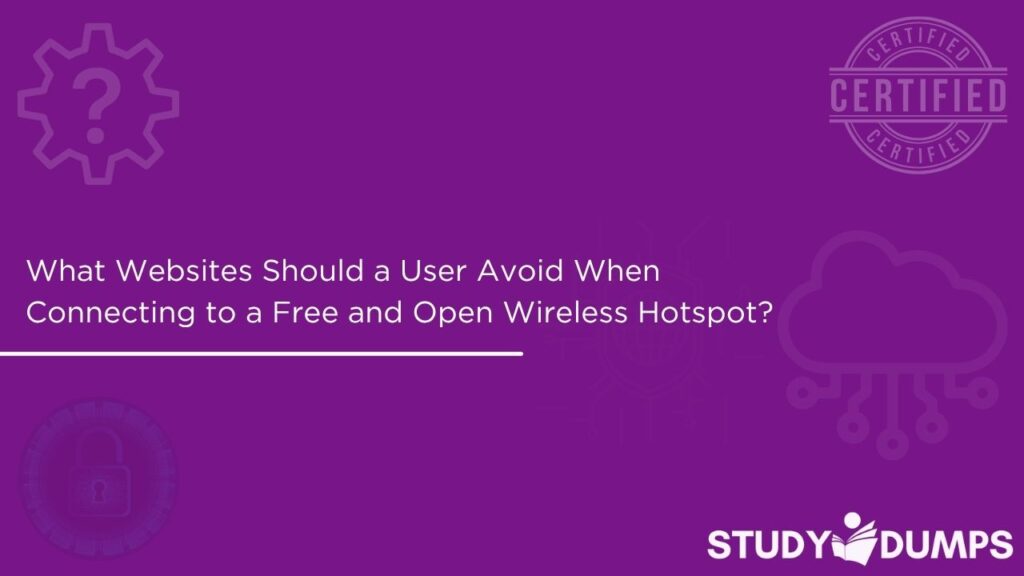
Free and open wireless hotspots, commonly found in airports, cafes, hotels, and public transport, offer convenient internet access. However, these networks are often unsecured and attract cybercriminals who exploit unsuspecting users. One of the most common mistakes people make is accessing sensitive websites while connected to such hotspots. In this blog, we’ll answer the critical question: what websites should a user avoid when connecting to a free and open wireless hotspot?
This guide will help you stay safe online by understanding the risks and avoiding specific types of websites that could compromise your data, identity, or device.
Table of Contents
Why Free Public Wi-Fi is Dangerous
Before diving into the websites you should avoid, it’s important to understand the dangers associated with open wireless hotspots:
- Lack of encryption: Most free networks don’t encrypt your data, allowing attackers to intercept your communications.
- Man-in-the-middle attacks (MITM): Hackers can intercept or modify data exchanged between your device and the web server.
- Fake hotspots: Cybercriminals can create rogue Wi-Fi networks with names similar to legitimate ones to trick users into connecting.
- Session hijacking: Attackers can capture your session cookies to gain unauthorized access to your accounts.
Given these threats, using public Wi-Fi requires caution, especially when visiting certain websites.
Websites to Avoid on Open Wireless Hotspots
Here’s StudyDumps a breakdown of what websites should a user avoid when connecting to a free and open wireless hotspot:
1. Online Banking Websites
Accessing your bank’s website over a public network is highly risky. Financial data, login credentials, and session information can be intercepted if the connection isn’t secure or if the website uses weak encryption. Even HTTPS is not foolproof if an attacker sets up a fake version of the site.
Avoid:
- Bank of America
- Chase
- Wells Fargo
- Any online financial institution or loan platform
2. E-commerce and Payment Gateways
Shopping online over public Wi-Fi can expose your credit card or PayPal credentials. Cybercriminals often monitor these sessions to steal sensitive billing information.
Avoid:
- Amazon
- eBay
- PayPal
- Stripe
- Online shopping checkouts
If online shopping is necessary, use a VPN or mobile data instead of public Wi-Fi.
3. Email Services (Especially Webmail)
Logging into your email (Gmail, Outlook, Yahoo, etc.) on a public network can allow attackers to hijack your account via stolen session tokens. Since many other services use email as a login or recovery method, compromised email access gives attackers a gateway to many of your other accounts.
Avoid:
- Gmail
- Yahoo Mail
- Outlook.com
- Any email via web browser
Use app-based clients with multi-factor authentication if email access is essential.
4. Social Media Platforms
Social networking sites are targets for session hijacking and credential theft. Cybercriminals can impersonate you or phish your contacts once they gain access to your profile.
Avoid:
- Twitter/X
- TikTok
Even if you’re using these platforms casually, logging in from an unsecured hotspot increases your exposure.
5. Workplace Portals or Remote Access Tools
If you’re accessing confidential business platforms over public Wi-Fi, you may expose your employer’s sensitive data. VPNs are essential in such cases.
Avoid:
- Microsoft 365
- Slack
- Zoom
- Remote Desktop (RDP)
- SharePoint
- Intranet logins
Only access work platforms using corporate VPNs or secure mobile hotspots.
6. Healthcare and Insurance Portals
Health-related websites store extremely sensitive data that can be misused for identity theft or insurance fraud. HIPAA and other data privacy laws emphasize the importance of protecting such information.
Avoid:
- MyChart
- Health insurance provider logins
- Hospital or medical clinic portals
Wait until you’re on a secured private network before accessing medical records.
7. Websites Without HTTPS
Even if a website doesn’t fall into a sensitive category, avoid it if it doesn’t use HTTPS encryption. HTTP-only sites transmit data in plain text, making it easy for attackers to read or manipulate.
Check for the padlock icon in your browser’s address bar, or ensure the URL starts with https://.
8. File Sharing and Cloud Storage Services
Transferring or accessing files on platforms like Google Drive or Dropbox while on public Wi-Fi puts your personal and professional files at risk. Attackers can intercept or inject malicious files into your storage.
Avoid:
- Dropbox
- Google Drive
- OneDrive
- iCloud
- WeTransfer
Instead, wait until you’re on a secure connection or use encrypted file transfers.
9. Adult Content or Streaming Sites with Pop-Ups
These sites are not just privacy risks; they’re also loaded with tracking cookies, scripts, and sometimes malware. On unsecured networks, these threats can install themselves onto your device without your knowledge.
Avoid:
- Adult entertainment websites
- Free movie or series streaming platforms
- Torrent websites
These websites are often poorly secured or intentionally laced with malicious content.
How to Stay Safe on Public Wi-Fi
Even when avoiding dangerous websites, using public Wi-Fi carries risks. Here are a few tips to enhance your online safety:
- Use a VPN: Encrypts your traffic to prevent interception.
- Enable two-factor authentication (2FA): Adds an extra security layer to your accounts.
- Use HTTPS Everywhere browser extension: Ensures connections are encrypted wherever possible.
- Avoid auto-connecting to open networks.
- Keep your operating system and antivirus updated.
- Use mobile data for sensitive tasks.
Safe Alternatives When Using Public Wi-Fi
Instead of accessing risky websites, use these safer options:
- Read news on reputable websites.
- Stream music on encrypted apps like Spotify (non-sensitive content).
- Use offline apps or download content beforehand.
- Use apps with built-in encryption.
Conclusion
To answer the main question—what websites should a user avoid when connecting to a free and open wireless hotspot?—the safest approach is to avoid any website involving personal, financial, work-related, or sensitive data. If you must access the internet on public Wi-Fi, limit your activities to non-sensitive browsing, use VPNs, and ensure websites use HTTPS.
Being aware of the risks and adjusting your behavior accordingly will keep your data and devices protected from the ever-evolving threats found on public networks.
Sample Multiple-Choice Questions (MCQs)
Q1: What type of website should be avoided when connected to an open Wi-Fi hotspot?
A. News websites
B. Online banking websites
C. Music streaming platforms
D. Educational blogs
Answer: B. Online banking websites
Q2: Which of the following actions can help protect your data on a public Wi-Fi network?
A. Turning off VPN
B. Using HTTPS-only websites
C. Visiting torrent websites
D. Disabling your firewall
Answer: B. Using HTTPS-only websites
Q3: Which website type is safe to access over public Wi-Fi without a VPN?
A. E-commerce checkout
B. Adult streaming site
C. Banking portal
D. News website
Answer: D. News website
Q4: What is the best way to secure data while using a free and open wireless hotspot?
A. Use incognito mode
B. Turn off device encryption
C. Use a VPN service
D. Browse HTTP-only websites
Answer: C. Use a VPN service

