Which Feature Is Characteristic of MAC Filtering in Wireless Networks – Explained for IT Students
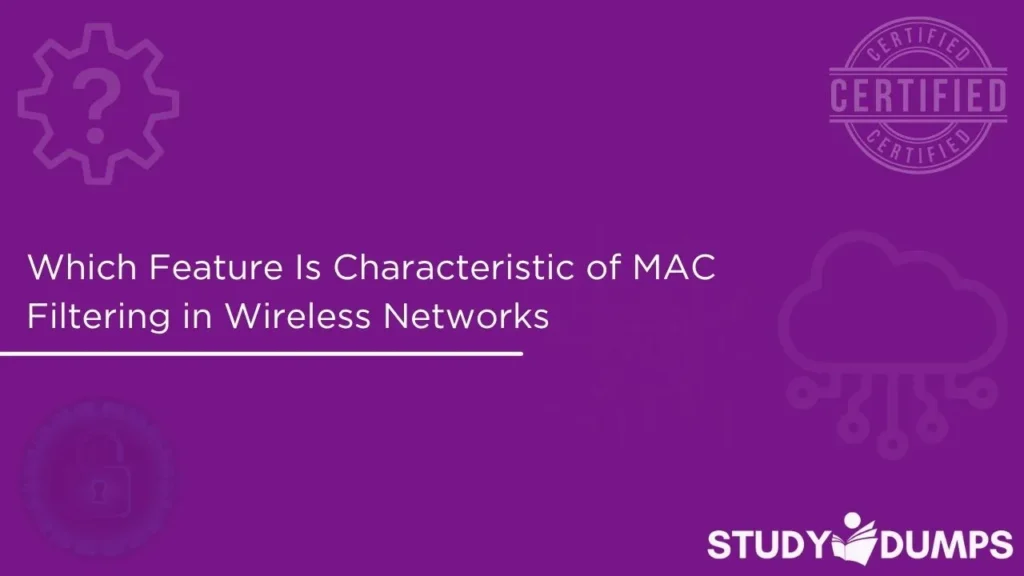
Wireless network security is an essential consideration in both enterprise and home environments. As cyber threats evolve, so does the need for more robust access controls. Among the simplest yet effective mechanisms is MAC filtering. Understanding the distinctive characteristics of MAC filtering in wireless networks is crucial for learners preparing for IT certifications and professionals managing network infrastructures.
This article explores in depth the core concept of MAC filtering, how it works, its characteristic features, advantages, weaknesses, implementation scenarios, and how it compares to other wireless security technologies.
Table of Contents
What is MAC Filtering in Wireless Networks
MAC filtering is a security access control method where network access is granted or denied based on the device’s MAC (Media Access Control) address. A MAC address is a 48-bit identifier assigned to every network-enabled device by its manufacturer. It operates at the data link layer (Layer 2) of the OSI model.
When MAC filtering is enabled on a wireless router or access point, it uses a whitelist (allow-list) or blacklist (deny-list) of MAC addresses to control which devices are permitted to connect to the network. If a device’s MAC address is not listed as authorized, the access point will block its connection attempt, even if the correct wireless credentials are entered.
Which Feature Is Characteristic of MAC Filtering in Wireless Networks
The core characteristic of MAC filtering in wireless networks is that it controls network access based on the device’s unique hardware MAC address. This creates a device-specific access policy, where only pre-approved devices can establish a connection with the network.
In simple terms, the filtering mechanism doesn’t authenticate users or require a username and password. Instead, it checks whether the physical address of the network card is on an access list.
Types of MAC Filtering
MAC filtering generally operates in two modes:
Allow List (Whitelist)
In this configuration, only the MAC addresses explicitly added to the list are permitted to connect. All other devices, even if they know the Wi-Fi password, will be denied access.
Deny List (Blacklist)
In contrast, a blacklist setup allows all devices to connect except those specifically listed. This is useful when an administrator wants to block one or more known devices without interrupting access for everyone else.
How MAC Filtering Works in a Wireless Network
When a device attempts to connect to a wireless access point, it sends a connection request along with its MAC address. The wireless router then performs the following steps:
- Compares the MAC address of the requesting device to the filtering list.
- If the address matches an entry in the allow list (or doesn’t appear in the deny list), the connection is approved.
- If it does not meet the filtering criteria, the connection is blocked.
This process is performed at the router level, and users typically have no interaction with it beyond the initial connection process.
Advantages of MAC Filtering
Device-Specific Control
One of the main benefits is its precision. Only specific devices that are added to the list can connect, which adds an additional layer of security to password-protected networks.
Simple Implementation
For small-scale environments like homes or small offices, MAC filtering is relatively easy to implement and does not require complex configuration.
Compatibility
MAC filtering is supported by most wireless routers, making it a universally available security feature.
Unauthorized Device Prevention
It’s effective in blocking known unwanted devices, such as former employees’ laptops or untrusted mobile phones.
Limitations of MAC Filtering
Despite its simplicity, MAC filtering has limitations that affect its overall security strength.
MAC Spoofing
Attackers can easily spoof or change their device’s MAC address using software tools. If they learn a whitelisted MAC address, they can impersonate an authorized device and gain access.
Manual Maintenance
Managing a list of MAC addresses can become burdensome in environments with many devices. Every time a new device is added, the administrator must update the list.
Limited Scalability
MAC filtering is not ideal for large-scale or enterprise environments where hundreds or thousands of devices connect daily.
No Encryption
MAC filtering does not provide data encryption. It must be used in combination with other security protocols like WPA2 or WPA3 to ensure data confidentiality.
Where is MAC Filtering Used
Home Networks
In residential environments, MAC filtering can be used as a basic access control tool to keep unauthorized devices from connecting, especially for families wanting to limit children’s access to Wi-Fi.
Small Business Networks
Small offices sometimes use MAC filtering for known employee devices. It offers an extra layer of verification in addition to the wireless password.
Public Wi-Fi with Restrictions
Some public access points may use MAC filtering to block certain repeat offenders or to manage device quotas.
MAC Filtering vs WPA/WPA2/WPA3
MAC filtering should not be confused with wireless encryption protocols like WPA2 or WPA3. Here’s how they differ:
- MAC filtering is based on hardware address control.
- WPA/WPA2/WPA3 use encryption and passphrases to authenticate and protect wireless communications.
While MAC filtering can be combined with these protocols, it should never be used as a standalone solution in high-security environments.
Steps to Configure MAC Filtering on a Wireless Router
While the interface varies depending on the manufacturer, the following general steps are applicable:
- Access the router’s admin console via web browser (typically at 192.168.0.1 or 192.168.1.1).
- Log in with administrator credentials.
- Navigate to the Wireless or Advanced Wireless Settings section.
- Find the MAC Filtering or Wireless MAC Control option.
- Choose the mode: allow list or deny list.
- Add the MAC addresses of devices you want to permit or block.
- Save and apply the settings.
Use Cases of MAC Filtering in Network Security Exams
If you’re preparing for CompTIA Network+, Cisco CCNA, or Microsoft networking exams, you may encounter questions about MAC filtering as part of wireless security topics. Knowing that the defining feature of MAC filtering is hardware-based device-level access control can help you answer related questions with confidence.
Best Practices for Using MAC Filtering
- Combine MAC filtering with WPA2 or WPA3 encryption to strengthen overall network security.
- Regularly update the list of permitted MAC addresses.
- Educate users about MAC spoofing risks and discourage reliance on MAC filtering alone.
- In enterprise setups, consider more scalable identity-based authentication methods like 802.1X or RADIUS.
Future of MAC Filtering in Wireless Security
With the growth of IoT devices and the increasing complexity of wireless environments, MAC filtering is expected to remain a basic but useful tool for certain scenarios. However, its role is largely supplementary in modern network security architecture.
Advanced authentication systems, dynamic access control, and AI-powered threat detection are increasingly favored in enterprise deployments. Still, MAC filtering remains valuable in layered security strategies, especially where simplicity is needed.
Conclusion
The key feature that is characteristic of MAC filtering in wireless networks is its ability to control network access based on the unique MAC addresses of devices. While it’s not foolproof, MAC filtering offers a practical layer of access control when combined with stronger security measures.
Understanding how MAC filtering works, its strengths and weaknesses, and its place in modern network security is essential for IT professionals and exam candidates alike. Whether you’re studying for the CCNA, CompTIA Security+, or another certification, grasping this concept will improve your performance on wireless security topics.
Sample Multiple Choice Questions (MCQs)
Question 1:
Which feature is characteristic of MAC filtering in wireless networks?
A) Uses password authentication
B) Encrypts transmitted data
C) Grants or denies access based on device MAC addresses
D) Requires multi-factor authentication
Correct Answer: C
Question 2:
Which of the following is a limitation of MAC filtering?
A) It is incompatible with modern routers
B) It provides end-to-end encryption
C) It can be bypassed through MAC spoofing
D) It prevents all forms of cyberattacks
Correct Answer: C
Question 3:
What happens when a device not listed in the MAC filter allow list tries to connect to the wireless network?
A) The device is granted limited access
B) The device is prompted for a password
C) The connection is denied
D) The connection is redirected to a captive portal
Correct Answer: C
Question 4:
In which OSI layer does MAC filtering operate?
A) Layer 3 – Network
B) Layer 2 – Data Link
C) Layer 4 – Transport
D) Layer 7 – Application
Correct Answer: B
