Which Protocol Adds Security to Remote Connections?
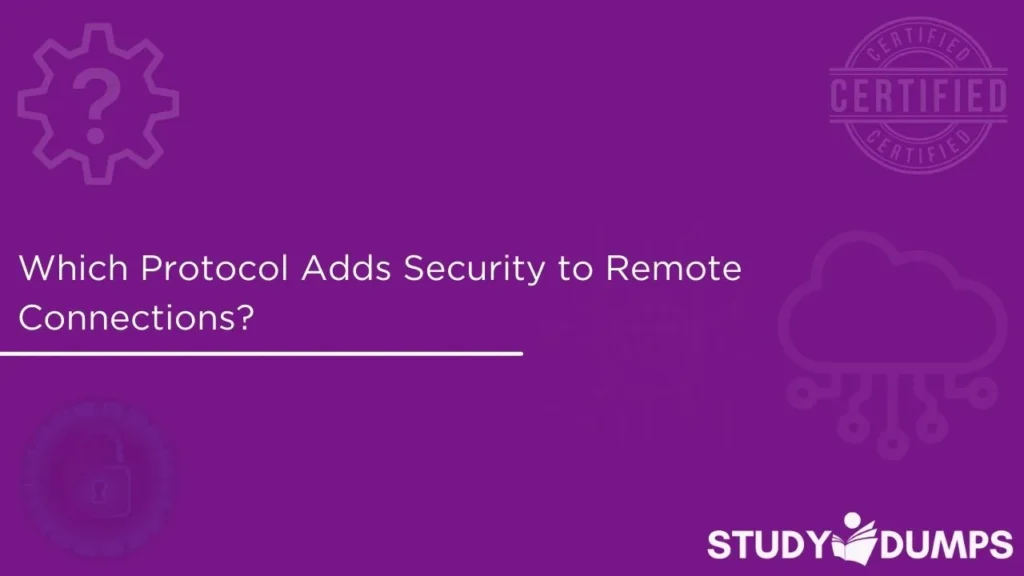
In today’s interconnected world, remote connections are a cornerstone of enterprise operations, enabling employees to access networks, systems, and data from anywhere. However, these connections are vulnerable to cyber threats like eavesdropping, data theft, and unauthorized access. To mitigate these risks, specific protocols are employed to add security to remote connections, ensuring confidentiality, integrity, and authentication. This blog, crafted for the StudyDumps Official website, explores the protocols that enhance the security of remote connections, their applications, and their significance for IT professionals and certification candidates. We’ll also include sample multiple-choice questions (MCQs) to test your understanding of these critical concepts and you knows properly about Which Protocol Adds Security to Remote Connections?
Table of Contents
The Importance of Securing Remote Connections
Remote connections, whether for telecommuting, remote desktop access, or managing servers, transmit sensitive data over public or private networks. Without proper security, attackers can intercept communications, steal credentials, or inject malicious code. Secure protocols encrypt data, authenticate users, and protect against tampering, making them essential for industries like finance, healthcare, and IT. Understanding these protocols is also vital for certifications such as CompTIA Security+, Cisco CCNA, and Microsoft Azure Security Engineer.
Key Protocols That Add Security to Remote Connections
Several protocols are designed to secure remote connections, each tailored to specific use cases. Below are the most prominent protocols, their features, and their applications:
1. Secure Shell (SSH)
SSH is a cryptographic network protocol used to secure remote access to systems, typically for command-line administration of servers or devices.
- How It Adds Security:
- Encrypts all data (including authentication credentials) using strong algorithms like AES.
- Authenticates both the client and server to prevent man-in-the-middle attacks.
- Ensures data integrity by detecting tampering during transmission.
- Use Case: IT administrators use SSH to manage Linux servers, network devices like routers, or cloud-based virtual machines securely.
- Advantages: Highly secure; widely supported across platforms; supports secure file transfers (via SCP or SFTP).
- Limitations: Primarily text-based; requires technical expertise for setup.
For example, a system administrator accessing a remote Linux server to update software would use SSH to ensure the connection is encrypted and authenticated.
2. Remote Desktop Protocol (RDP) with Security Enhancements
RDP, developed by Microsoft, enables remote access to Windows desktops and servers. While RDP alone is not inherently secure, enhancements like Network Level Authentication (NLA) and Transport Layer Security (TLS) add robust security.
- How It Adds Security:
- NLA requires user authentication before establishing a session, reducing the risk of brute-force attacks.
- TLS encrypts the connection, protecting data from interception.
- Supports certificate-based authentication for added trust.
- Use Case: Remote workers accessing corporate Windows desktops or IT teams managing Windows servers.
- Advantages: User-friendly graphical interface; integrates with Windows environments; supports multi-factor authentication (MFA).
- Limitations: Vulnerable if not configured with TLS or NLA; requires regular patching to address vulnerabilities.
A remote employee using RDP to access a company workstation would rely on TLS and NLA to secure sensitive project files.
3. Virtual Private Network (VPN) Protocols
VPN protocols, such as IPsec, OpenVPN, and WireGuard, create secure tunnels for remote connections, allowing users to access private networks over the internet.
- How They Add Security:
- Encrypt data using protocols like AES (IPsec, OpenVPN) or ChaCha (WireGuard).
- Authenticate users and devices to ensure only authorized access.
- Protect against IP spoofing and data interception on public networks.
- Use Case: Employees working from home or traveling use VPNs to access corporate resources like intranets or databases.
- Advantages: Versatile for various applications; supports site-to-site and client-to-site connections; highly configurable.
- Limitations: Performance can be affected by encryption overhead; complex setup for some protocols.
For instance, a consultant accessing a client’s internal CRM system from a coffee shop would use a VPN to encrypt the connection.
4. Secure Sockets Layer/Transport Layer Security (SSL/TLS)
SSL/TLS protocols secure remote connections for web-based applications, such as accessing cloud services or webmail, and are also used in VPNs and RDP.
- How They Add Security:
- Encrypt data to prevent eavesdropping (e.g., using AES or RSA).
- Authenticate servers (and optionally clients) via digital certificates.
- Ensure data integrity through cryptographic hashing.
- Use Case: Accessing secure websites (HTTPS), cloud platforms like AWS, or email services via browsers or clients.
- Advantages: Ubiquitous in web applications; supports modern encryption standards; easy to implement for end-users.
- Limitations: Requires valid certificates; misconfigurations can weaken security.
A developer accessing a cloud-based IDE through a browser would rely on SSL/TLS to protect code and credentials.
Comparing Secure Protocols
Each protocol serves distinct purposes, and choosing the right one depends on the use case:
- SSH: Best for command-line access to servers or devices; not suitable for graphical interfaces.
- RDP with TLS/NLA: Ideal for Windows-based remote desktop access; requires careful configuration.
- VPN Protocols: Versatile for accessing entire networks; suitable for mobile or remote workers.
- SSL/TLS: Standard for web-based remote access; less relevant for server administration.
Enterprises often combine these protocols (e.g., using SSL/TLS within a VPN) to maximize security.
Best Practices for Securing Remote Connections
To fully leverage these protocols, organizations should follow best practices:
- Use Strong Authentication: Implement MFA or certificate-based authentication to prevent unauthorized access.
- Keep Software Updated: Regularly patch SSH, RDP, VPN, and SSL/TLS implementations to address vulnerabilities.
- Configure Properly: Enable encryption (e.g., TLS for RDP) and disable weak ciphers or protocols (e.g., SSL 3.0).
- Monitor and Audit: Use tools like SIEM to detect suspicious activity on remote connections.
- Educate Users: Train employees to recognize phishing attempts that target remote access credentials.
Why This Knowledge Is Critical for IT Certifications
For IT professionals pursuing certifications like CompTIA Security+, Cisco CCNA, or AWS Certified Security – Specialty, understanding secure protocols is essential. These exams test your ability to select, configure, and troubleshoot protocols for secure remote access. StudyDumps provides high-quality study materials, including practice exams and detailed guides, to help you master these topics and excel in your certification journey.
Sample Multiple-Choice Questions (MCQs) for Secure Protocols
Test your knowledge of protocols that secure remote connections with these MCQs:
Question 1: Which protocol is primarily used to secure command-line access to remote servers?
A) RDP
B) SSH
C) IPsec
D) FTP
Answer: B) SSH
Question 2: What enhancement makes Microsoft’s RDP more secure for remote desktop connections?
A) Network Level Authentication (NLA)
B) File Transfer Protocol (FTP)
C) Simple Mail Transfer Protocol (SMTP)
D) Dynamic Host Configuration Protocol (DHCP)
Answer: A) Network Level Authentication (NLA)
Question 3: Which protocol is commonly used to create a secure tunnel for VPN connections?
A) HTTP
B) OpenVPN
C) SNMP
D) DNS
Answer: B) OpenVPN
Question 4: How does SSL/TLS contribute to securing remote connections?
A) By providing unencrypted data transfer
B) By encrypting data and authenticating servers
C) By assigning IP addresses to devices
D) By managing network bandwidth
Answer: B) By encrypting data and authenticating servers
Conclusion
Protocols like SSH, RDP with TLS/NLA, VPN protocols (e.g., IPsec, OpenVPN), and SSL/TLS play a vital role in securing remote connections, protecting sensitive data, and ensuring authorized access. Each protocol addresses specific needs, from command-line server management to web-based applications and network-wide access. By implementing best practices and choosing the right protocol for the use case, organizations can safeguard their remote operations. For IT professionals and certification candidates, mastering these protocols is a key step toward career success. StudyDumps is here to support your learning with expertly crafted resources, helping you navigate secure networking concepts with confidence. Whether you’re securing a corporate network or preparing for an exam, understanding these protocols empowers you to build a safer digital environment.
