Which Statement Describes a Feature of Site-to-Site VPNs? Detailed Network Security Guide
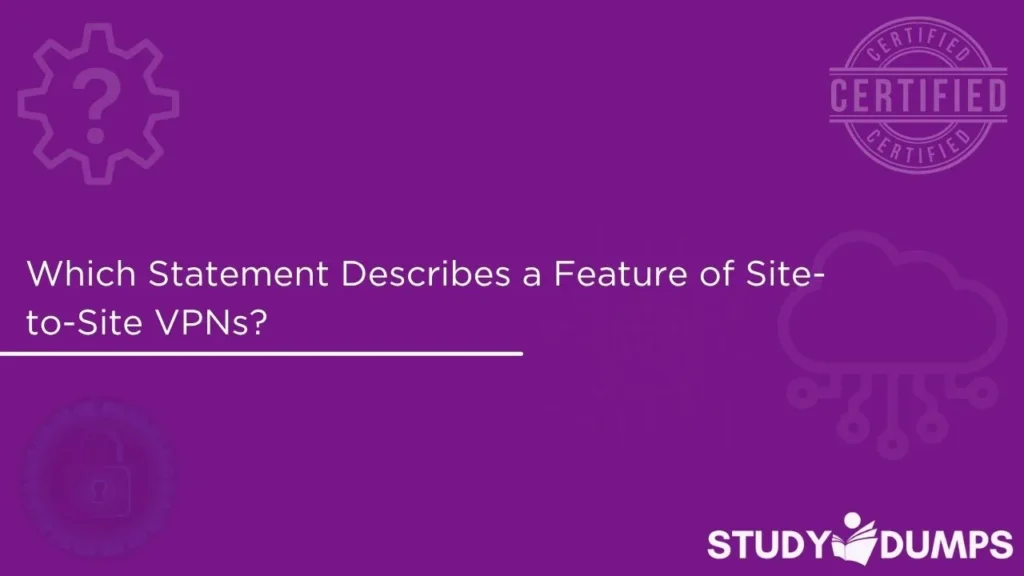
Site-to-site VPNs are a critical component of modern network infrastructure. They are especially useful for organizations that operate in multiple locations and need a secure and reliable way to exchange data over the internet or private WAN. Understanding the core features of site-to-site VPNs is essential for network administrators, cybersecurity professionals, and anyone preparing for networking certifications.
In this blog, we’ll explain what a site-to-site VPN is, highlight its key features, compare it to other types of VPNs, explore use cases, and provide sample questions and answers that can help with exam preparation. We’ll also show you how this topic fits into popular certification exams available on StudyDumps.
Table of Contents
What Is a Site-to-Site VPN?
A site-to-site VPN is a type of VPN used to connect entire networks located in different geographical areas. Unlike a remote-access VPN that connects a single user to a network, a site-to-site VPN links entire local area networks (LANs) together through an encrypted tunnel across the internet or a private network.
For example, a corporation with offices in New York and London might use a site-to-site VPN to allow devices in both locations to securely communicate with each other as if they were part of the same internal network.
How Site-to-Site VPNs Work
Site-to-site VPNs use VPN gateways located at each end of the connection. These gateways, typically routers or firewalls with VPN functionality, manage the encryption and decryption of traffic between the two sites.
Once the VPN tunnel is established, all data traveling between the two networks is encrypted and sent through the secure tunnel. The devices on each network do not need to run VPN client software because the gateway handles everything transparently.
Types of Site-to-Site VPNs
There are two main types of site-to-site VPNs:
Intranet-Based VPN
This connects multiple offices of the same organization. It allows employees across different branch offices to access shared resources like file servers, intranet portals, or internal applications.
Extranet-Based VPN
This connects a company’s internal network to the network of a business partner, such as a supplier or vendor. It allows limited access to specific internal services while maintaining security boundaries.
Key Features of Site-to-Site VPNs
Understanding the core features of site-to-site VPNs can help answer the question, which statement describes a feature of site-to-site VPNs? Here are the main attributes:
Network-to-Network Connectivity
A site-to-site VPN connects two or more entire networks rather than individual users. This enables seamless communication between devices located in different branches or business locations.
Uses VPN Gateways
The VPN connection is established between dedicated VPN devices or firewalls (called VPN gateways). End-user devices do not participate in setting up or maintaining the VPN connection.
No Need for Client Software
Since the VPN operates at the network level through gateways, users do not need to install any VPN software on their devices. This reduces complexity and administrative overhead.
Encrypted Tunnels
All data transmitted through the VPN tunnel is encrypted, ensuring the confidentiality and integrity of the information, even when traversing public networks like the internet.
Always-On Connection
Site-to-site VPNs are typically configured to be always on, meaning the tunnel remains active and automatically re-establishes itself if disrupted.
Scalability
Site-to-site VPNs can scale easily with the growth of the organization. Additional sites can be connected by deploying more VPN gateways and updating routing configurations.
Benefits of Site-to-Site VPNs
Site-to-site VPNs offer several advantages for businesses:
Cost Savings
Using the public internet for encrypted communication between branches eliminates the need for expensive leased lines or MPLS circuits.
Centralized Security
All traffic between sites can be routed through a central firewall or security device, allowing for consistent security policies.
Simplified Management
IT teams can manage VPN connections centrally from a network operations center, reducing the need for on-site configurations at each branch.
Secure Partner Access
With extranet-based site-to-site VPNs, businesses can securely collaborate with external vendors without exposing their full network.
Site-to-Site VPN vs Remote Access VPN
While both types serve the purpose of secure communication, they are used in different scenarios.
Site-to-Site VPN
- Connects networks
- Requires VPN gateways
- No client software needed
- Used for branch-to-branch or company-to-partner connectivity
Remote Access VPN
- Connects individual users
- Requires VPN client software
- Ideal for remote workers and telecommuters
- Typically offers user-based access control
Understanding this distinction can help clarify the statement: which statement describes a feature of site-to-site VPNs? A correct response would mention the network-to-network aspect, always-on tunnel, or use of VPN gateways.
Common Use Cases
Site-to-site VPNs are deployed in several real-world scenarios:
- Connecting global branches of multinational corporations
- Merging networks after a company acquisition
- Providing secure access between data centers
- Enabling cross-organization collaboration with partners or contractors
Challenges and Considerations
While site-to-site VPNs offer numerous benefits, there are some challenges to consider:
Complexity
Deploying and managing VPN gateways across multiple locations requires technical expertise in routing, security policies, and VPN protocols like IPsec or SSL.
Troubleshooting
Network outages or misconfigurations can disrupt the tunnel and impact operations across sites. Monitoring and logging are essential for quick diagnosis.
Compatibility
VPN gateways from different vendors may require specific configurations or standards (e.g., IPsec/IKE) to interoperate correctly.
Relevant Certification Exams on StudyDumps
If you’re preparing for certifications, site-to-site VPNs are covered in various exams. Based on the StudyDumps website, the following certifications include this topic:
- Cisco CCNA 200-301
- CompTIA Security+ SY0-701
- Cisco CyberOps Associate
- Palo Alto Networks PCNSA
- Fortinet NSE 4
These exams test your understanding of VPN architecture, configuration, protocols, and security best practices.
Final Thoughts
Understanding which statement describes a feature of site-to-site VPNs is vital for IT professionals dealing with corporate networking and cybersecurity. These VPNs provide secure, scalable, and efficient communication between remote locations and are a foundational part of enterprise security architecture.
Whether you’re preparing for a Cisco, CompTIA, or Fortinet certification, mastering the features and behavior of site-to-site VPNs can boost your exam performance and your practical knowledge. StudyDumps offers updated resources and practice questions to help you succeed.
Sample Questions and Answers
Here are a few multiple-choice questions based on the keyword “which statement describes a feature of site-to-site VPNs?”
Question 1:
Which statement describes a feature of site-to-site VPNs?
A. It requires VPN client software on each end device
B. It connects individual users to a remote network
C. It uses VPN gateways to connect entire networks
D. It does not support encryption
Answer: C. It uses VPN gateways to connect entire networks
Question 2:
Which of the following best describes the setup of a site-to-site VPN?
A. Manual encryption of every packet is required
B. Remote users install VPN software
C. VPN gateways handle traffic encryption between sites
D. It is only used for home networks
Answer: C. VPN gateways handle traffic encryption between sites
Question 3:
In a site-to-site VPN, what component is responsible for establishing the secure tunnel?
A. End-user computer
B. Switch
C. VPN gateway
D. Load balancer
Answer: C. VPN gateway
Question 4:
Which statement accurately reflects a feature of a site-to-site VPN?
A. It is configured temporarily for a single file transfer
B. It provides secure, always-on communication between offices
C. It requires user authentication at every packet
D. It only encrypts DNS traffic
Answer: B. It provides secure, always-on communication between offices
