Which Switching Method Ensures That the Incoming Frame Is Error-Free Before Forwarding? Explained for IT Professionals
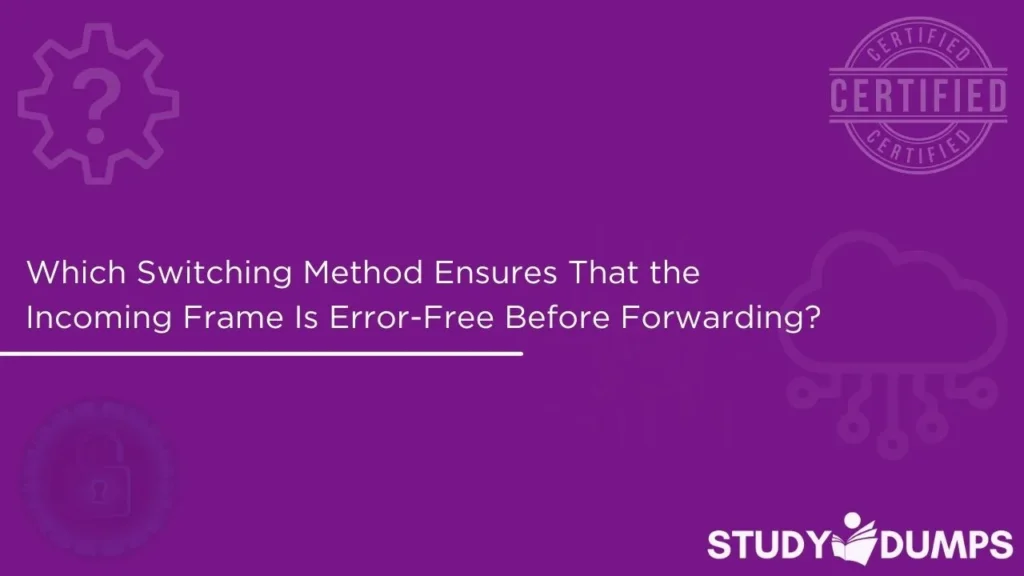
In modern networking environments, efficient data transmission is critical. As organizations depend more on seamless connectivity, understanding the technologies behind switches becomes essential for IT professionals and students preparing for certification exams. One commonly tested concept in networking fundamentals is related to the switching method that verifies error-free frame delivery before forwarding it. So, which switching method ensures that the incoming frame is error-free before forwarding? The answer lies in store-and-forward switching, a method known for its accuracy and reliability.
In this blog, we’ll explain store-and-forward switching in depth, explore how it compares to other methods, discuss its advantages and drawbacks, and provide context for real-world usage. If you are preparing for exams such as Cisco CCNA, CompTIA Network+, or any entry-level network certification, this guide will help clarify this core concept.
Table of Contents
Introduction to Switching Methods
Network switches operate at Layer 2 of the OSI model (Data Link Layer) and are responsible for forwarding Ethernet frames to the appropriate destination. The method a switch uses to forward these frames plays a critical role in both performance and data integrity.
There are three main switching methods:
- Store-and-Forward Switching
- Cut-Through Switching
- Fragment-Free Switching
Each method offers different trade-offs between speed and reliability. Let’s focus primarily on the one that ensures frames are error-free before forwarding.
What Is Store-and-Forward Switching?
Store-and-forward switching is a method in which the switch receives the entire data frame, stores it temporarily in memory, performs a CRC (Cyclic Redundancy Check) to detect errors, and then forwards the frame only if it is error-free.
Key Characteristics:
- Complete Frame Inspection: The switch reads the entire frame before taking any action.
- Error Checking: It calculates and verifies the frame’s CRC value.
- High Reliability: Frames containing errors are discarded instead of forwarded.
- Latency: Slightly higher delay due to the time taken to store and check the frame.
Why Store-and-Forward Ensures Error-Free Frames
The most important benefit of store-and-forward switching is data integrity. By waiting to receive the entire frame, the switch can:
- Validate the integrity of the data using CRC.
- Prevent the propagation of corrupted frames across the network.
- Improve overall network performance by eliminating retransmissions due to bad frames.
Because of these capabilities, store-and-forward switching is ideal for environments where accuracy is more important than ultra-low latency—such as data centers, financial networks, and VoIP systems.
How CRC Works in Store-and-Forward
The Cyclic Redundancy Check (CRC) is an error-detecting code that is included at the end of every frame. Here’s how it fits into the process:
- A sender computes a CRC value based on the frame content and appends it.
- The switch reads the entire frame and re-computes the CRC.
- If the switch’s CRC matches the sender’s CRC, the frame is considered valid.
- If not, the switch drops the frame.
This mechanism ensures that corrupted frames are filtered out, thus maintaining high data quality in the network.
Store-and-Forward vs. Other Methods
Cut-Through Switching
- How It Works: Begins forwarding the frame as soon as the destination MAC address is read (before the entire frame is received).
- Advantage: Lower latency.
- Disadvantage: No error checking. Corrupted frames may be forwarded.
Fragment-Free Switching
- How It Works: Waits to receive the first 64 bytes of the frame before forwarding.
- Why 64 Bytes?: Most collision errors occur within the first 64 bytes.
- Disadvantage: Only detects collisions, not full-frame errors.
Comparison Table:
| Switching Method | Error Checking | Latency | Reliability |
| Store-and-Forward | Yes (Full CRC) | High | High |
| Cut-Through | No | Low | Low |
| Fragment-Free | Partial (First 64 bytes) | Medium | Medium |
Real-World Use Cases for Store-and-Forward
1. Enterprise Networks
Large corporate networks often use store-and-forward switches to minimize corrupted frame propagation across departments.
2. Data Centers
High-speed networks in data centers still need accuracy. While latency matters, dropping bad frames early prevents costly retransmissions and downtime.
3. VoIP and Video Applications
VoIP requires high reliability to avoid distortion. Store-and-forward ensures only good data is forwarded.
Advantages of Store-and-Forward Switching
- High Accuracy: Error frames are not forwarded.
- Network Health: Helps maintain data integrity.
- Supports QoS: Works well with Quality of Service (QoS) settings in complex environments.
- Buffering: Helps handle bursts of traffic by temporarily storing frames.
Disadvantages of Store-and-Forward Switching
- Higher Latency: Processing and error checking cause a delay.
- More Memory Usage: Storing full frames requires more switch resources.
- Cost: Store-and-forward switches can be more expensive due to additional processing.
Tips for Exam Candidates
If you’re preparing for Cisco CCNA, CompTIA Network+, or similar exams, remember:
- Questions will test your knowledge on when and why to use different switching methods.
- Expect scenario-based questions comparing methods like store-and-forward and cut-through.
Sample Exam Tip:
If the question mentions verifying error-free frames before forwarding, the correct answer is almost always store-and-forward.
Conclusion
Understanding switching methods is essential for building reliable and high-performing networks. Store-and-forward switching stands out because it ensures the incoming frame is error-free before forwarding, making it ideal for applications that prioritize data integrity over speed.
In an era where networks are becoming increasingly complex and mission-critical, mastering switching methods like store-and-forward gives IT professionals an edge, especially when preparing for certification exams like CCNA or Network+. While it may not be the fastest method available, its emphasis on reliability makes it indispensable in many real-world environments.
For more expert networking content and exam preparation resources, visit StudyDumps Official.
Sample Multiple Choice Questions
1. Which switching method ensures that the incoming frame is error-free before forwarding?
A. Cut-Through Switching
B. Store-and-Forward Switching
C. Fragment-Free Switching
D. Token Passing Switching
Correct Answer: B. Store-and-Forward Switching
2. What process is used by store-and-forward switches to detect errors in a frame?
A. IP Checksum
B. DNS Resolution
C. CRC (Cyclic Redundancy Check)
D. ARP Inspection
Correct Answer: C. CRC (Cyclic Redundancy Check)
3. Which of the following is a disadvantage of store-and-forward switching?
A. It increases bandwidth usage
B. It introduces higher latency
C. It forwards corrupted frames
D. It decreases data integrity
Correct Answer: B. It introduces higher latency
4. What type of switching is most likely used in environments where accuracy is more important than speed?
A. Fragment-Free
B. Store-and-Forward
C. Cut-Through
D. None of the above
Correct Answer: B. Store-and-Forward
