Which Two Protocols Are Used in the Process of Sending and Receiving Emails? (Choose Two.) – Full Explanation
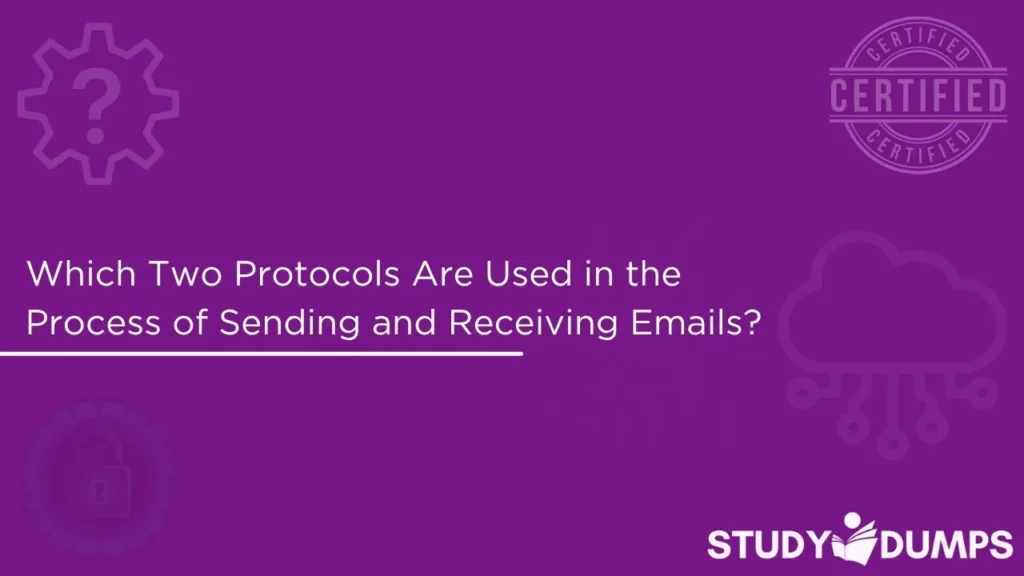
Email remains one of the most essential tools in the modern world for communication, whether personal or professional. Behind the simplicity of composing and reading messages lies a complex system powered by various networking protocols. When it comes to the fundamental process of sending and receiving emails, two critical protocols play an indispensable role: SMTP and either POP3 or IMAP.
In this comprehensive blog post, we’ll break down the full process of how email travels from sender to recipient, explain the role of each protocol involved, and clarify why specific protocols are preferred in different scenarios. This guide will help IT students, exam takers, and professionals master one of the foundational topics in networking and email systems.
The keyword “which two protocols are used in the process of sending and receiving emails? (choose two.)” often appears in certification exams and quizzes, making it essential to understand it deeply. Let’s dive in.
Table of Contents
Understanding the Email System Architecture
Before we identify the protocols used, it’s important to understand how the email system is structured. The process of sending and receiving emails typically involves the following entities:
- Mail User Agent (MUA): The client software like Outlook, Thunderbird, or Apple Mail.
- Mail Transfer Agent (MTA): The server responsible for sending emails.
- Mail Delivery Agent (MDA): The component that delivers emails to the recipient’s mailbox.
- Mail Server: The computer that hosts the MTA, MDA, and mailbox.
To enable communication between these entities, specific protocols are used. Two main categories of email protocols are:
- Sending Protocol: SMTP (Simple Mail Transfer Protocol)
- Receiving Protocols: POP3 (Post Office Protocol version 3) and IMAP (Internet Message Access Protocol)
The Two Core Email Protocols
1. SMTP – Simple Mail Transfer Protocol
SMTP is the standard protocol for sending emails from a client (email application) to a server or between servers. Here’s how it works:
- Port Numbers: Commonly uses port 25 (for server to server), 587 (for client to server with authentication), and 465 (for secure SMTP over SSL).
- Direction: Outbound mail only.
- Functionality: It pushes the message out of the sender’s mail client and forwards it to the recipient’s mail server.
Example Flow Using SMTP:
You write an email on Outlook and hit “Send.” Outlook uses SMTP to send that message to your email provider’s mail server, which then forwards it to the recipient’s server.
2. POP3 – Post Office Protocol Version 3
POP3 is one of the receiving protocols used to retrieve emails from the mail server to the client.
- Port Numbers: Uses port 110 (non-encrypted) and 995 (SSL-encrypted).
- Direction: Inbound mail retrieval.
- Functionality: Downloads emails from the server and (optionally) deletes them from the server.
Limitations of POP3:
- It does not sync across devices.
- Once the email is downloaded, it’s not accessible from other devices.
POP3 is ideal for users who only check emails from one device.
3. IMAP – Internet Message Access Protocol
IMAP is another receiving protocol, but it offers more flexibility compared to POP3.
- Port Numbers: Uses port 143 (non-encrypted) and 993 (SSL-encrypted).
- Direction: Inbound mail access and synchronization.
- Functionality: Allows access to emails stored on the server without downloading them.
Advantages of IMAP:
- Syncs across multiple devices.
- Maintains email folder structure and read/unread status.
- Ideal for modern users accessing emails from smartphones, tablets, and computers.
Summary: Which Two Protocols Are Used?
So, which two protocols are used in the process of sending and receiving emails? (choose two.)
SMTP (for sending)
IMAP or POP3 (for receiving)
In most exam scenarios, if the question gives three or more options and asks for two, the correct choices would usually be:
- SMTP
- IMAP (or POP3, depending on the context or what is listed)
Why Are These Protocols Important for IT Exams?
Understanding the purpose and function of these protocols is essential for exams like:
- CompTIA Network+
- Cisco CCNA
- Microsoft AZ-900 / SC-900
- ITIL 4 Foundation
- EC-Council CEH
These protocols often appear in multiple-choice questions (MCQs), matching questions, and scenario-based queries.
Real-World Use Cases
Scenario 1: Using POP3
An organization uses a desktop email client configured with POP3 to download all emails once daily. This setup ensures data is stored locally and minimizes server storage usage.
Scenario 2: Using IMAP
A remote team uses IMAP to access a shared support inbox from multiple devices, ensuring synchronization across laptops and mobile devices.
Scenario 3: Using SMTP
An email marketing platform uses SMTP to send thousands of newsletters each day via an authenticated mail server.
Best Practices When Choosing Email Protocols
- Choose IMAP when you want cross-device email synchronization.
- Use POP3 for one-device-only access or limited internet connectivity.
- Always configure SMTP with proper authentication and encryption.
Protocol Security Considerations
- Use SSL/TLS encryption with SMTP, POP3, and IMAP to secure email communication.
- Configure SMTP authentication to prevent unauthorized sending (spam relay).
- Regularly update mail clients and servers to patch vulnerabilities.
Email Protocols and Cloud Email Platforms
Modern platforms like Microsoft 365, Google Workspace, and Zoho Mail use a combination of these protocols with cloud-native interfaces.
For example:
- Gmail supports both POP3 and IMAP for receiving.
- SMTP is used for sending even if you use a browser-based interface.
Conclusion
Understanding which two protocols are used in the process of sending and receiving emails? (choose two.) is not just vital for exams—it’s a fundamental concept for anyone working in IT, networking, or cybersecurity. SMTP serves as the bridge that pushes your message out into the digital world, while POP3 or IMAP ensures that message arrives at the destination and can be accessed effectively.
For modern users, SMTP and IMAP are the go-to pairing, offering reliable delivery and cross-device access. But for simpler setups, SMTP and POP3 still have a place.
If you’re preparing for certifications or looking to boost your foundational IT knowledge, mastering these protocols is a must.
Sample MCQs (Practice Questions)
Question 1:
Which two protocols are used in the process of sending and receiving emails? (Choose two.)
A. SMTP
B. FTP
C. IMAP
D. SNMP
Correct Answer: A. SMTP and C. IMAP
Question 2:
Which protocol is responsible for sending emails from a client to a mail server?
A. IMAP
B. POP3
C. SMTP
D. HTTP
Correct Answer: C. SMTP
Question 3:
Which email protocol allows synchronization of mailboxes across multiple devices?
A. POP3
B. IMAP
C. SMTP
D. SNMP
Correct Answer: B. IMAP
Question 4:
A user wants to download emails and store them locally, removing them from the server. Which protocol should be used?
A. SMTP
B. POP3
C. IMAP
D. DNS
Correct Answer: B. POP3

