Which Statement Describes the Physical Topology for a LAN? LAN Layouts Explained
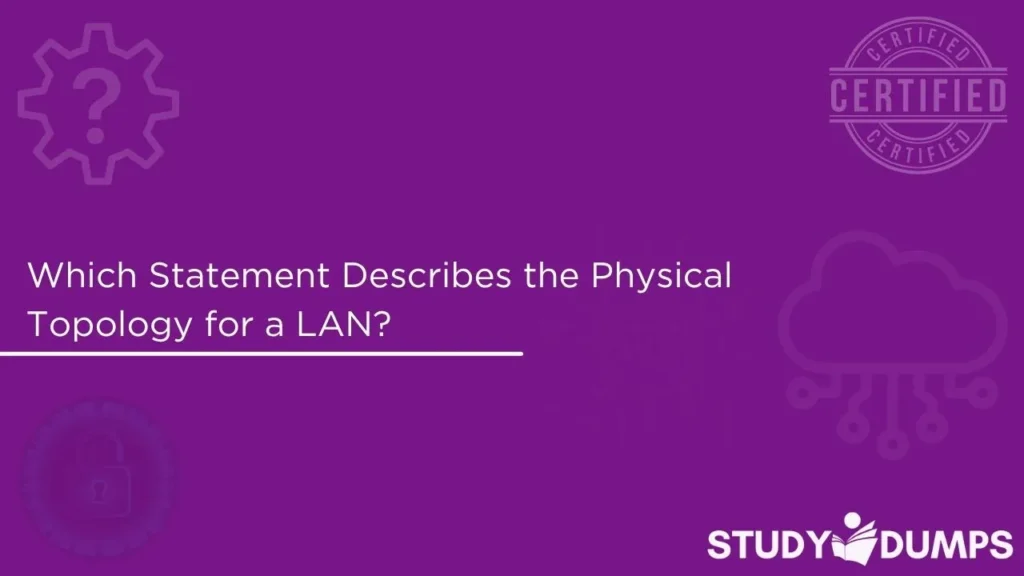
When preparing for IT certifications or working in network administration, understanding the concept of LAN physical topology is essential. The physical topology of a LAN (Local Area Network) refers to the actual layout of devices and cables—the way nodes are physically connected in the network. This blog will explain what a physical topology is, its different types, real-world applications, and sample certification-style questions to reinforce learning.
Table of Contents
What Is a Physical Topology?
In networking, the physical topology refers to the specific arrangement of devices (such as computers, printers, and switches) and cables in a LAN. This contrasts with logical topology, which describes how data flows through the network. While logical topology might represent data paths using one method (like Ethernet), the physical layout could be entirely different in how the devices are connected.
The physical topology affects network performance, fault tolerance, and scalability. For IT professionals and students preparing for certifications like CompTIA Network+, Cisco CCNA, or Microsoft exams, a clear understanding of physical topology is essential.
Types of Physical Topologies for LANs
There are several key types of physical topologies commonly used in LANs. Each has its advantages, limitations, and typical use cases.
1. Bus Topology
In a bus topology, all devices are connected to a single central cable, known as the backbone. This was one of the earliest LAN topologies used.
Characteristics:
- Devices tap into the main cable.
- Data travels in both directions along the cable.
- Terminators are required at both ends to prevent signal reflection.
Pros:
- Simple to set up.
- Requires less cable than other topologies.
Cons:
- Difficult to troubleshoot.
- Failure of the backbone cable disables the whole network.
- Limited number of devices and poor scalability.
2. Star Topology
Star topology is the most common physical topology used in modern LANs. In this setup, all devices connect to a central networking device, such as a switch or hub.
Characteristics:
- Central device manages data traffic.
- Individual cables connect each device to the central point.
Pros:
- Easy to manage and troubleshoot.
- If one cable fails, only one node is affected.
- High performance and scalability.
Cons:
- Central device is a single point of failure.
- Requires more cabling than bus or ring topologies.
3. Ring Topology
In a ring topology, each device is connected to exactly two others, forming a circular path for data to travel.
Characteristics:
- Data moves in one direction (or both directions in dual ring).
- Each device has exactly two neighbors.
Pros:
- Predictable data flow.
- Equal access for all devices.
Cons:
- A break in the ring can disable the entire network.
- Harder to install and manage than star topology.
4. Mesh Topology
A mesh topology features devices that are interconnected, with multiple paths between each device. Mesh can be full (every node connects to every other node) or partial (only some devices are directly connected).
Characteristics:
- High fault tolerance.
- Complex physical layout.
Pros:
- Redundant connections increase reliability.
- Excellent performance and data redundancy.
Cons:
- Expensive and complex.
- Difficult to scale.
5. Hybrid Topology
Hybrid topology combines two or more different types of physical topologies. For example, a star-bus or star-ring configuration.
Characteristics:
- Offers flexibility.
- Customizable to the needs of large networks.
Pros:
- Combines the benefits of different topologies.
- Can be tailored for performance, reliability, and cost.
Cons:
- More complex to manage.
- Requires more planning during setup.
Choosing the Right Physical Topology
Selecting a physical topology depends on several factors:
- Network size: Larger networks often use star or hybrid topologies.
- Budget: Bus topologies are cheaper but less reliable.
- Performance requirements: Mesh and star topologies offer better performance.
- Fault tolerance needs: Mesh provides the highest fault tolerance.
- Future growth: Star and hybrid topologies support scalability more easily.
Network designers must carefully evaluate these aspects to match the organization’s requirements.
Real-World Examples of Physical Topologies
Small Office Network (Star Topology)
Most small offices use a star topology. All computers, printers, and other devices connect to a central switch. This ensures easy troubleshooting and flexibility.
ISP Backbone (Mesh Topology)
Internet Service Providers often use full or partial mesh topologies between core routers to ensure redundancy and avoid service outages.
Manufacturing Plant (Hybrid Topology)
Large manufacturing setups may use a combination of ring topologies on the factory floor and a star topology in the office area, creating a hybrid topology.
Importance of Physical Topology in Certification Exams
Certification exams like Cisco CCNA, CompTIA Network+, and others frequently ask about physical topology. You might see direct questions or scenario-based ones that require you to identify or analyze topologies.
Understanding the nuances of each topology can help answer these questions confidently.
Common Statements About LAN Physical Topologies
Here are some typical statements that describe physical topology for a LAN. These may appear in certification or practice exams:
- “The layout shows each device connected to a central switch.” (Describes a star topology)
- “All devices are connected in a continuous loop.” (Describes a ring topology)
- “Each node has a point-to-point connection to every other node.” (Describes a mesh topology)
- “All devices share a single communication cable.” (Describes a bus topology)
Recognizing these types of statements helps candidates match descriptions to topology types during assessments.
Benefits of Understanding LAN Physical Topology
Mastering LAN topologies provides multiple advantages for IT professionals:
- Better network design decisions
- Easier troubleshooting
- Informed hardware selection
- Improved exam readiness for certifications
Knowledge of topologies directly translates to performance in job roles such as network administrator, help desk technician, or systems engineer.
Physical vs Logical Topology
It’s important not to confuse physical and logical topology. While physical topology is about the actual hardware layout, logical topology defines how data moves through the network regardless of physical layout.
Example: In a star physical topology using Ethernet, the logical topology may function like a bus because the switch manages the data flow like a shared medium.
Conclusion
Understanding the statement “which statement describes the physical topology for a LAN?” involves recognizing how various devices and cables are arranged within a local network. From simple bus setups to complex mesh environments, each topology has unique features that make it suitable for specific use cases.
Whether you’re preparing for the CompTIA Network+, Cisco CCNA, or any IT certification exam, a deep grasp of LAN physical topologies will give you a strong foundation in networking concepts.
Sample Multiple Choice Questions and Answers
Question 1
Which statement describes the physical topology for a LAN using a star configuration?
A. Each device is connected to a single backbone cable
B. Each device connects to a central networking device
C. Devices are connected in a loop
D. Each device connects directly to every other device
Correct Answer: B
Question 2
What is a key characteristic of a bus topology in a LAN?
A. High redundancy with multiple paths
B. Data transmission in a circular path
C. A single communication cable connects all devices
D. All devices are connected to a switch
Correct Answer: C
Question 3
Which of the following topologies offers the highest fault tolerance?
A. Bus
B. Star
C. Mesh
D. Ring
Correct Answer: C
Question 4
Which LAN topology connects each device to exactly two others, forming a loop?
A. Star
B. Ring
C. Bus
D. Mesh
Correct Answer: B
